Sell Wireless HDMI TV Stick for AnyCast M2 for Airplay WiFi Display TV Dongle Receiver for Miracast for Android Phone PC DJEA best price
0
ratings
MYR 34.1
| Ships from | Kuala Lumpur |
|---|
Product Description
Main Features:
- No need to install APP and supporting one button switch, easy and convenient to operate
- Ultra low power consumption, and low heat
- With compact portable design for easy carrying
- Support for IOS / Android / Windows / Mac operation system
- Great sharing and performance for your video, excel, PPT, PDF and other files
- Suitable for projectors, smartphones. Tablets, laptops, ultrabooks, etc
Connectors: HDMI,USB
Decode Ability: 1080P (Full-HD)
Operation System : for Android
Type: High Definition
Package weight: 0.111 kg
Product Size(L x W x H): 6.50 x 3.50 x 1.50 cm / 2.56 x 1.38 x 0.59 inches
Package Size(L x W x H): 15.50 x 10.00 x 3.00 cm / 6.1 x 3.94 x 1.18 inches
Package Contents:
1 x Wireless Wi-Fi Display Dongle Receiver
1 x 2 in 1 WiFi USB Cable
1 x English User Manual
Customer Questions & Answers
Q:why the product can't connect the TV
A: please make sure whether the power supply is 5V1A
Q:how to connect the Android system phone
A:Product default is the ios system, you need to press the side of the switch key to switch Android system.
Product Specifications
| Resolution | HD |
|---|---|
| Supported Operating System | Android |
Compare

Wireless HDMI TV Stick for AnyCast M2 for Airplay WiFi Display TV Dongle Receiver for Miracast for Android Phone PC
5
8
ratings
7
sold
MYR 23.12

❉TV Stick HDMI Wireless TV Dongle for AnyCast M2 for WiFi Display Airplay Receiver for Miracast for IOS and Android
0
ratings
MYR 53.94

TV Stick HDMI Wireless TV Dongle for AnyCast M2 for WiFi Display Airplay Receiver for Miracast for IOS and Android
4.6
544
ratings
781
sold
MYR 28.5

Wireless HDMI TV Stick AnyCast M2 WiFi Display TV Dongle Receiver Miracast for iPhone Android PC
4.9
182
ratings
148
sold
MYR 24.95

❃❆Wireless HDMI TV Stick AnyCast M2 WiFi Display TV Dongle Receiver Miracast for iPhone Android PC
0
ratings
MYR 92.72

Wireless HDMI TV Stick AnyCast M2 WiFi Display TV Dongle Receiver Miracast for iPhone Android PC
0
ratings
MYR 74.27
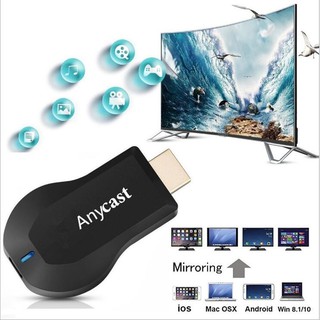
M2/M4/M9 Anycast Wireless HDMI TV Stick AnyCast M2 WiFi Display TV Dongle Receiver Miracast for Phone IOS Android PC
5
6
ratings
4
sold
MYR 29.9

☒■Wireless HDMI TV Stick AnyCast M2 WiFi Display TV Dongle Receiver Miracast for iPhone Android PC
0
ratings
MYR 92.01







